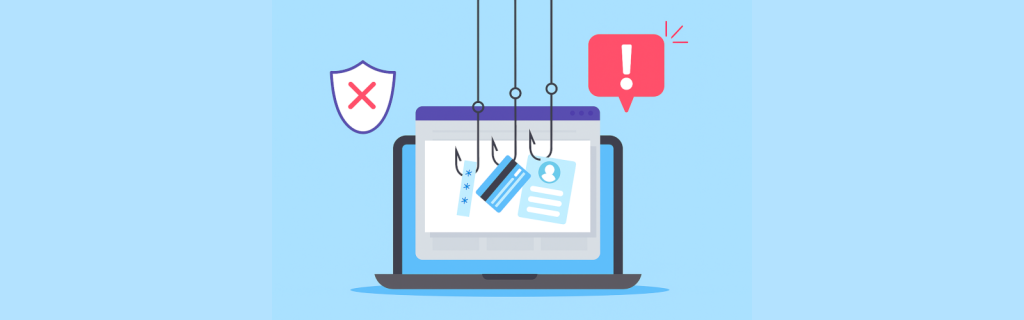If you’ve just clicked on a phishing link, you’re probably starting to worry. Have you just unleashed dangerous malware onto your systems? Is a hacker now scanning through all your files in a plot to steal your identity?
Before you tear your hair out speculating, read this article — we’ll tell you exactly what to do to prevent any damage and how to avoid clicking on phishing links in the future.
What is phishing?
First, a quick recap. You probably know that phishing, in general terms, is a social-engineering tactic used by hackers to lure unsuspecting victims into handing over their personal or business credentials, or tricking them into executing malicious code.
This data is precious to cyber-criminals: they might sell it on the Dark Web or use it to access other accounts owned by the user, gather more information, or launch a broader campaign like business-email compromise (BEC) or request-for-payment fraud.
Phishing has evolved rapidly. Today we’re seeing multiple vectors: URL phishing (fake links), clone phishing (impersonating trusted senders), business email compromise, vishing (voice phishing), smishing (SMS phishing), even “quishing” via QR-codes. For example, the Anti‑Phishing Working Group (APWG) reported that in the first quarter of 2025, over 1,003,924 phishing attacks were recorded — the highest volume since late 2023. (fortra.com)
Other recent industry reports reveal:
- Phishing remains the #1 initial access vector for breaches, with the average phishing-related breach costing around US $4.8 million. (Secureframe)
- AI-generated phishing emails have dramatically increased, making detection even harder for end-users. (vikingcloud.com)
So don’t be too hard on yourself for clicking a phishing link — people are fooled every day, and attacks are getting far more subtle.
How do you know if you’ve been phished?
Maybe you didn’t click the phishing link… or perhaps you did? If the attackers did their job well, there may be little or no obvious sign that you’ve been fooled. Still, most phishing attempts feature a few tell-tale signs:
The sender:
- If the message appears to arrive from someone you know or a business you trust, pause and check in with the apparent sender separately. They may not even know their account was breached.
- Carefully inspect the sender’s domain name — attackers often swap or replace a single character (for example “secure-company.com” vs “secure-company.com”).
The content:
- Be wary of messages urging urgent action, asking for sensitive information (bank credentials, SSNs, login credentials), or instructing unusual workflows (e.g., “wire funds now,” “update your payment link”).
- Check for spelling/grammar errors — while sophisticated attacks reduce these, poorly-written messages are still common.
- Hover over links (without clicking!) to validate where they point. If the destination doesn’t match the displayed link text or seems unrelated, it’s a red flag.
Other subtle indicators:
- Unexpected attachments (especially zipped files or executables) or links you weren’t expecting.
- Phone, SMS or QR code links that redirect to login pages or ask for credentials — these are increasingly used in smishing and quishing.
- Prompts for multi-factor authentication codes, “update your password” pages, or “security alert” pop-ups that mimic well-known services.
Damage control: What to do if you clicked a phishing link
You’ve clicked it. The next steps are critical to reduce risk and contain damage:
- Don’t provide any personal or business credentials.
If the phishing link takes you to a page asking for login info or personal data, stop immediately. That’s exactly what the attacker wants. - Disconnect from the internet.
If you suspect malware may have been downloaded (through the link or attachment), disconnect your device from WiFi or the network. This prevents lateral spread to other systems or data exfiltration. - Back up your data (if not already) and isolate the device.
Regular backups matter. If there’s malware or ransomware, having a clean recent backup lets you restore rather than pay ransom.
Avoid using the potentially compromised device until it’s scanned and cleaned. Use an external hard drive/USB to salvage important files. - Scan for malware with trusted antivirus / antimalware tools.
Use another clean device to download updated antivirus software, then transfer it via USB to the suspect machine. Run full scans in offline mode if possible. - Change passwords — immediately.
Assume that any credentials you used (or that link could access) are compromised. Change passwords for critical accounts (email, banking, admin accounts) and don’t reuse the same password across accounts. Use a password manager to generate and store unique, strong passwords. - Enable or verify multi-factor authentication (MFA).
If you haven’t yet, enable phishing-resistant MFA for critical systems (SSO, email, financial portals). Phishing attacks often attempt to bypass MFA, so select a method that resists SMS phishing (e.g., hardware token or authenticator app). - Monitor for unusual activity and be alert.
Keep an eye on bank/credit-card statements, business accounts, login logs, and system alerts. If you see unexplained logins, failed login attempts, password resets you didn’t initiate — treat as a potential compromise.
Better safe than sorry: Preventing future phishing incidents
Every click is a learning opportunity. Use this incident as a wake-up call to fortify your organization’s human layer. Here’s how:
- Use phishing awareness training (but recognise its limits).
While training helps, recent large-scale studies show training alone isn’t sufficient to stop determined attackers. (arxiv.org)
Enhance training with simulated phishing, then review incident results and refine controls. - Implement phishing-resistant MFA and identity-verification procedures.
Attackers are evolving — now employing AI-generated phishing content, smishing, and quishing. A report shows AI-powered attacks surged over 1,200 % recently. (Spacelift)
Ensure MFA options are hard to phish (don’t rely solely on SMS).
Use vendor or SaaS controls to block credential re-use, enforce strong password policies, implement device posture checks. - Use layered email and network security controls.
Deploy secure email gateways, URL filtering, phishing-link detection, browser isolation for risky links — plus network segmentation so a compromised device has minimal access. - Keep incident-response plans ready.
Know who is responsible for what when phishing is suspected. Identify escalation paths, forensic partners, communication plans, and keep backups offline. - Promote a “pause-and-think” culture.
Encourage staff to take a moment before clicking. Victims of phishing often say: “I clicked because I was rushed, trusted the sender, or didn’t check closely.” According to a recent survey, 44% of users who interacted with phishing messages admitted they were in a hurry or trusted the sender without verification. (nypost.com)
Final thoughts
Clicking a phishing link is not the end of the world — but treating it complacently is. Assume the worst until proven otherwise, and run through the steps above if you believe you’ve been targeted.
The evolving threat landscape tells us this: phishing remains the most common initial access vector, and attackers are adapting fast. The question isn’t if your organisation will face phishing — it’s when. (s29837.pcdn.co)
By combining awareness, layered security controls, proactive incident planning, and rapid response when things go wrong, you’ll not only reduce damage — you’ll also build resilience.
Need help compelling your team, testing your phishing defences, or reviewing your incident-response process? Our cyber-security team is ready to assist.
If you’re ever uncertain whether your domain has been breached or exposed to phishing campaigns, you can quickly check with our free online tool.
Stay alert — stay safe.